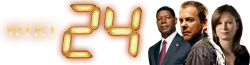Note: After publishing, you may have to bypass your browser's cache to see the changes.
- Firefox / Safari: Hold Shift while clicking Reload, or press either Ctrl-F5 or Ctrl-R (⌘-R on a Mac)
- Google Chrome: Press Ctrl-Shift-R (⌘-Shift-R on a Mac)
- Internet Explorer / Edge: Hold Ctrl while clicking Refresh, or press Ctrl-F5
- Opera: Press Ctrl-F5.
/** Extra toolbar options ******************************************************
*
* Description: UNDOCUMENTED
* Maintainers: [[User:MarkS]]?, [[User:Voice of All]], [[User:R. Koot]]
*/
//This is a modified copy of a script by User:MarkS for extra features added by User:Voice of All.
// This is based on the original code on Wikipedia:Tools/Editing tools
// To disable this script, add <code>mwCustomEditButtons = [];<code> to [[Special:Mypage/monobook.js]]
if (mwCustomEditButtons) {
mwCustomEditButtons[mwCustomEditButtons.length] = {
"imageFile": "http://upload.wikimedia.org/wikipedia/en/c/c8/Button_redirect.png",
"speedTip": "Redirect",
"tagOpen": "#REDIRECT [[",
"tagClose": "]]",
"sampleText": "Insert text"};
mwCustomEditButtons[mwCustomEditButtons.length] = {
"imageFile": "http://upload.wikimedia.org/wikipedia/en/c/c9/Button_strike.png",
"speedTip": "Strike",
"tagOpen": "<s>",
"tagClose": "</s>",
"sampleText": "Strike-through text"};
mwCustomEditButtons[mwCustomEditButtons.length] = {
"imageFile": "http://upload.wikimedia.org/wikipedia/en/1/13/Button_enter.png",
"speedTip": "Line break",
"tagOpen": "<br />",
"tagClose": "",
"sampleText": ""};
mwCustomEditButtons[mwCustomEditButtons.length] = {
"imageFile": "http://upload.wikimedia.org/wikipedia/en/8/80/Button_upper_letter.png",
"speedTip": "Superscript",
"tagOpen": "<sup>",
"tagClose": "</sup>",
"sampleText": "Superscript text"};
mwCustomEditButtons[mwCustomEditButtons.length] = {
"imageFile": "http://upload.wikimedia.org/wikipedia/en/7/70/Button_lower_letter.png",
"speedTip": "Subscript",
"tagOpen": "<sub>",
"tagClose": "</sub>",
"sampleText": "Subscript text"};
mwCustomEditButtons[mwCustomEditButtons.length] = {
"imageFile": "http://upload.wikimedia.org/wikipedia/en/5/58/Button_small.png",
"speedTip": "Small",
"tagOpen": "<small>",
"tagClose": "</small>",
"sampleText": "Small Text"};
mwCustomEditButtons[mwCustomEditButtons.length] = {
"imageFile": "http://upload.wikimedia.org/wikipedia/en/3/34/Button_hide_comment.png",
"speedTip": "Insert hidden Comment",
"tagOpen": "<!-- ",
"tagClose": " -->",
"sampleText": "Comment"};
mwCustomEditButtons[mwCustomEditButtons.length] = {
"imageFile": "http://upload.wikimedia.org/wikipedia/en/1/12/Button_gallery.png",
"speedTip": "Insert a picture gallery",
"tagOpen": "\n<gallery>\n",
"tagClose": "\n</gallery>",
"sampleText": "Image:Example.jpg|Caption1\nImage:Example.jpg|Caption2"};
mwCustomEditButtons[mwCustomEditButtons.length] = {
"imageFile": "http://upload.wikimedia.org/wikipedia/en/f/fd/Button_blockquote.png",
"speedTip": "Insert block of quoted text",
"tagOpen": "<blockquote>\n",
"tagClose": "\n</blockquote>",
"sampleText": "Block quote"};
mwCustomEditButtons[mwCustomEditButtons.length] = {
"imageFile": "http://upload.wikimedia.org/wikipedia/en/6/60/Button_insert_table.png",
"speedTip": "Insert a table",
"tagOpen": '{| class="wikitable"\n|-\n',
"tagClose": "\n|}",
"sampleText": "! header 1\n! header 2\n! header 3\n|-\n| row 1, cell 1\n| row 1, cell 2\n| row 1, cell 3\n|-\n| row 2, cell 1\n| row 2, cell 2\n| row 2, cell 3"};
}
// **************************************************
// Experimental javascript countdown timer (Splarka)
// Version 0.0.3
// **************************************************
//
// Usage example:
// <span class="countdown" style="display:none;">
// Only <span class="countdowndate">January 01 2007 00:00:00 PST</span> until New years.
// </span>
// <span class="nocountdown">Javascript disabled.</span>
function updatetimer(i) {
var now = new Date();
var then = timers[i].eventdate;
var diff = count=Math.floor((then.getTime()-now.getTime())/1000);
// catch bad date strings
if(isNaN(diff)) {
timers[i].firstChild.nodeValue = '** ' + timers[i].eventdate + ' **' ;
return;
}
// determine plus/minus
if(diff<0) {
diff = -diff;
var tpm = '';
} else {
var tpm = '';
}
// calcuate the diff
var left = leadZero((diff%60)) + (diff%60);
diff=Math.floor(diff/60);
if(diff > 0) left = leadZero((diff%60)) + (diff%60) + ':' + left;
diff=Math.floor(diff/60);
if(diff > 0) left = leadZero((diff%24)) + (diff%24) + ':' + left;
diff=Math.floor(diff/24);
if(diff > 0) left = leadZero(diff) + diff + ':' + left;
timers[i].firstChild.nodeValue = tpm + left;
// a setInterval() is more efficient, but calling setTimeout()
// makes errors break the script rather than infinitely recurse
timeouts[i] = setTimeout('updatetimer(' + i + ')',1000);
}
function leadZero(diff) {
if (diff < 10) return '0';
else return '';
}
function checktimers() {
//hide 'nocountdown' and show 'countdown'
var nocountdowns = getElementsByClassName(document, 'span', 'nocountdown');
for(var i in nocountdowns) nocountdowns[i].style.display = 'none'
var countdowns = getElementsByClassName(document, 'span', 'countdown');
for(var i in countdowns) countdowns[i].style.display = 'inline'
//set up global objects timers and timeouts.
timers = getElementsByClassName(document, 'span', 'countdowndate'); //global
timeouts = new Array(); // generic holder for the timeouts, global
if(timers.length == 0) return;
for(var i in timers) {
timers[i].eventdate = new Date(timers[i].firstChild.nodeValue);
updatetimer(i); //start it up
}
}
addOnloadHook(checktimers);
// **************************************************
// - end - Experimental javascript countdown timer
// **************************************************
/*</nowiki>*/
/** Collapsible tables *********************************************************
*
* Description: Allows tables to be collapsed, showing only the header. See
* Wikipedia:NavFrame.
* Maintainers: User:R. Koot
*/
var autoCollapse = 2;
var collapseCaption = "hide";
var expandCaption = "show";
function collapseTable( tableIndex )
{
var Button = document.getElementById( "collapseButton" + tableIndex );
var Table = document.getElementById( "collapsibleTable" + tableIndex );
if ( !Table || !Button ) {
return false;
}
var Rows = Table.rows;
if ( Button.firstChild.data == collapseCaption ) {
for ( var i = 1; i < Rows.length; i++ ) {
Rows[i].style.display = "none";
}
Button.firstChild.data = expandCaption;
} else {
for ( var i = 1; i < Rows.length; i++ ) {
Rows[i].style.display = Rows[0].style.display;
}
Button.firstChild.data = collapseCaption;
}
}
function createCollapseButtons()
{
var tableIndex = 0;
var NavigationBoxes = new Object();
var Tables = document.getElementsByTagName( "table" );
for ( var i = 0; i < Tables.length; i++ ) {
if ( hasClass( Tables[i], "collapsible" ) ) {
/* only add button and increment count if there is a header row to work with */
var HeaderRow = Tables[i].getElementsByTagName( "tr" )[0];
if (!HeaderRow) continue;
var Header = HeaderRow.getElementsByTagName( "th" )[0];
if (!Header) continue;
NavigationBoxes[ tableIndex ] = Tables[i];
Tables[i].setAttribute( "id", "collapsibleTable" + tableIndex );
var Button = document.createElement( "span" );
var ButtonLink = document.createElement( "a" );
var ButtonText = document.createTextNode( collapseCaption );
Button.style.styleFloat = "right";
Button.style.cssFloat = "right";
Button.style.fontWeight = "normal";
Button.style.textAlign = "right";
Button.style.width = "6em";
ButtonLink.style.color = Header.style.color;
ButtonLink.setAttribute( "id", "collapseButton" + tableIndex );
ButtonLink.setAttribute( "href", "javascript:collapseTable(" + tableIndex + ");" );
ButtonLink.appendChild( ButtonText );
Button.appendChild( document.createTextNode( "[" ) );
Button.appendChild( ButtonLink );
Button.appendChild( document.createTextNode( "]" ) );
Header.insertBefore( Button, Header.childNodes[0] );
tableIndex++;
}
}
for ( var i = 0; i < tableIndex; i++ ) {
if ( hasClass( NavigationBoxes[i], "collapsed" ) || ( tableIndex >= autoCollapse && hasClass( NavigationBoxes[i], "autocollapse" ) ) ) {
collapseTable( i );
}
}
}
addOnloadHook( createCollapseButtons );
var hasClass = (function () {
var reCache = {};
return function (element, className) {
return (reCache[className] ? reCache[className] : (reCache[className] = new RegExp("(?:\\s|^)" + className + "(?:\\s|$)"))).test(element.className);
};
})();